The Parabolic SAR indicator serves as a reliable tool for traders navigating the complexities of trend reversals and stop loss points.
With its distinct curved pattern on price charts, understanding its intricacies can provide valuable insights into market movements.
As we delve into the step-by-step guide on utilizing this indicator effectively, traders can expect to uncover a structured approach to harnessing its power for informed decision-making and optimized trading strategies.
Understanding Parabolic SAR Indicator
The Parabolic SAR Indicator, developed by J. Welles Wilder Jr., is a powerful tool used in technical analysis to anticipate potential shifts in market trends by plotting dots on price charts based on calculated trend parameters. Known as the Parabolic Stop and Reverse indicator, it assists traders in identifying potential entry and exit points by visually representing the possible reversal of the current price trend.
The indicator places dots either above or below the price bars, depending on the prevailing trend direction. This visual representation helps traders gauge the momentum of the trend and potential reversal points. Calculation of the Parabolic SAR involves determining the Extreme Point (EP) and the Acceleration Factor (AF), which influences the sensitivity of the indicator to price movements.
Calculating Parabolic SAR

The calculation of the Parabolic SAR involves determining the SAR value based on the method specified by the indicator. Understanding how this value changes in response to market trends is crucial for interpreting the indicator's signals accurately.
SAR Calculation Method
In determining the Parabolic SAR value for the next period, the calculation method involves considering the current SAR, Acceleration Factor (AF), and Extreme Point (EP).
The formula varies for uptrends and downtrends to determine SAR movement. During an uptrend, SAR increases by the AF multiplied by the difference between the EP and the current SAR. Conversely, in a downtrend, SAR decreases by the AF multiplied by the difference between the current SAR and the EP.
The Acceleration Factor adjusts the rate of SAR movement, impacting the direction of the trend. This method ensures that the Parabolic SAR adapts to the changing market conditions, providing traders with valuable insights into potential trend reversals.
SAR Value Interpretation
Utilizing the Parabolic SAR indicator involves calculating its value through a precise methodology based on tracking the Extreme Point (EP) and applying the Acceleration Factor (AF).
The SAR value interpretation varies for uptrends and downtrends. For uptrends, the SAR value is calculated as SAR = Prior SAR + AF * (EP – Prior SAR), while for downtrends, it is SAR = Prior SAR – AF * (Prior SAR – EP).
These values help traders identify potential trend changes as the SAR position relative to price bars shifts. The rate of SAR movement is determined by the AF, which adjusts with each new period, ensuring the indicator reflects the evolving market conditions accurately.
Implementing Parabolic SAR in MetaTrader

When implementing the Parabolic SAR indicator in MetaTrader, traders can easily customize settings such as Step and Maximum for optimal trend analysis.
The Parabolic SAR indicator is conveniently located under the 'Indicators' tab in the Navigator window of MetaTrader, allowing users to adjust key parameters without manual calculation.
By fine-tuning the Step and Maximum settings, traders can effectively identify trend direction and potential reversals in the market.
MetaTrader offers immediate usability of the Parabolic SAR indicator, aiding traders on both the MetaTrader 4 and MetaTrader 5 platforms.
This tool proves valuable for those seeking to make informed trading decisions based on trend analysis and potential trend reversals.
The customization options within MetaTrader enhance the functionality of the Parabolic SAR indicator, providing a seamless experience for traders looking to navigate market movements effectively.
Adjusting Parabolic SAR Settings
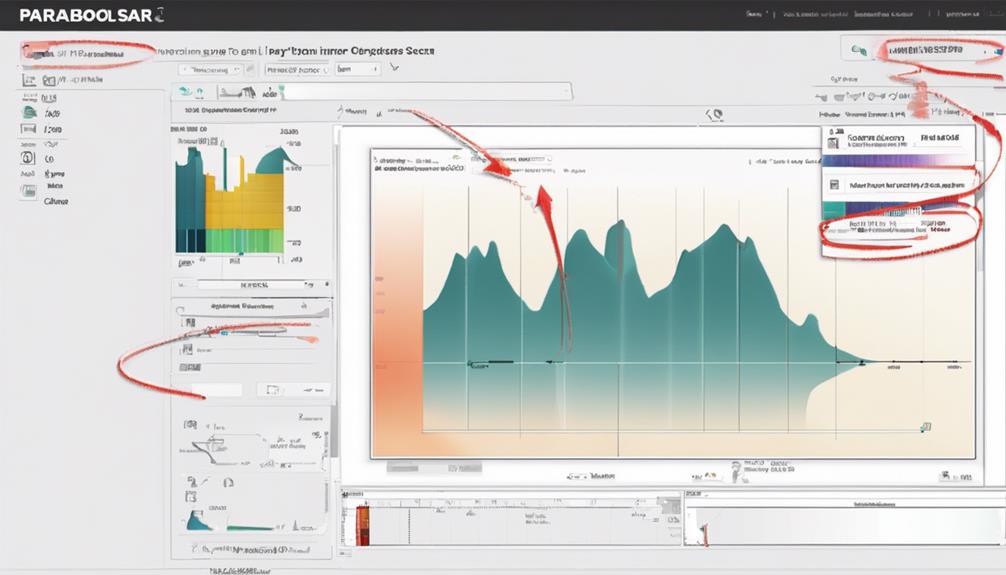
Adjusting the settings of the Parabolic SAR indicator allows traders to fine-tune its sensitivity and optimize its functionality for specific trading strategies.
- Adjusting Step Setting:
The default Step setting for Parabolic SAR is typically 0.02. Traders can adjust this parameter to increase or decrease the sensitivity of the indicator. A higher Step value speeds up the indicator, while a lower value slows it down.
- Maximum Setting:
The Maximum setting for Parabolic SAR is usually 0.2, which limits how much the Acceleration Factor (AF) can increase. By adjusting this setting, traders can control the maximum acceleration of the indicator.
- Optimizing Functionality:
Experimenting with different Step and Maximum values can help optimize the Parabolic SAR indicator for specific trading strategies. Finding the right balance between sensitivity and speed can enhance the effectiveness of the indicator in identifying potential trends and reversals in the market.
Trading Strategies With Parabolic SAR

To effectively implement trading strategies with the Parabolic SAR indicator, understanding its signals and incorporating risk management techniques is crucial for successful decision-making in the financial markets.
Buy signals are generated when the SAR dots move below price bars during an uptrend, indicating a potential entry point. Conversely, sell signals are triggered when the SAR dots shift above price bars in a downtrend, signaling a possible exit from a position. Traders commonly use stop-loss orders set at the SAR level to manage risks and protect capital.
Additionally, setting exit points at around 1.5 times the stop loss can help secure profits and optimize trade outcomes. Parabolic SAR Divergence is a useful tool for identifying trend reversals or continuation opportunities in the market.
Real-Time Trading With Parabolic SAR

Real-time trading with the Parabolic SAR indicator involves closely monitoring the dots above or below price bars to identify shifts in trend direction promptly. Understanding the basics of the SAR indicator, interpreting its signals effectively, and implementing it in trades can enhance decision-making processes for traders.
SAR Indicator Basics
Utilizing the Parabolic SAR indicator in real-time trading provides traders with dynamic insights into potential trend changes and optimal stop-loss placement strategies.
- Parabolic SAR calculates stop and reverse points continuously during trading sessions.
- The indicator visually marks potential trend changes with dots on the price chart.
- Dots positioned below price bars indicate an uptrend, while those above suggest a downtrend.
Traders can leverage the Parabolic SAR for setting dynamic stop-loss orders as the distance between the dots and price bars reflects the strength of the ongoing trend. This real-time tool aids traders in making informed decisions based on evolving market trends, enhancing their ability to adapt quickly to changing market conditions.
Interpretation Tips
When observing the Parabolic SAR indicator in real-time trading, an essential aspect to consider is the interpretation of its dynamic dots' movements relative to price bars. The placement of the Parabolic SAR dots below price bars indicates an uptrend, while dots above suggest a downtrend. Additionally, the distance between the dots and price bars reflects the trend strength, providing insights into potential reversals or continuations.
Traders closely monitor the shifting positions of the dots as a series of changes can signal upcoming trend changes. For more reliable signals, many traders combine the Parabolic SAR with other indicators for confirmation. Adjusting the settings of the Parabolic SAR can help enhance its sensitivity, aligning it with current market conditions and improving the accuracy of trading signals.
Implementing in Trades
Implementing the Parabolic SAR indicator in live trades provides traders with valuable insights into trend dynamics and aids in making informed decisions based on stop and reverse levels.
- Utilize SAR dots for real-time trend identification.
- Set stop-loss levels based on SAR dots during active trading sessions.
- Make dynamic adjustments to trading strategies according to the Parabolic SAR's signals.
Using the Parabolic SAR in real-time trading enhances risk management by providing clear stop and reverse points, facilitating timely responses to price movements. Traders can capitalize on trend movements and ensure effective decision-making through the indicator's continuous updates and dynamic adjustments.
Advanced Tips for Parabolic SAR
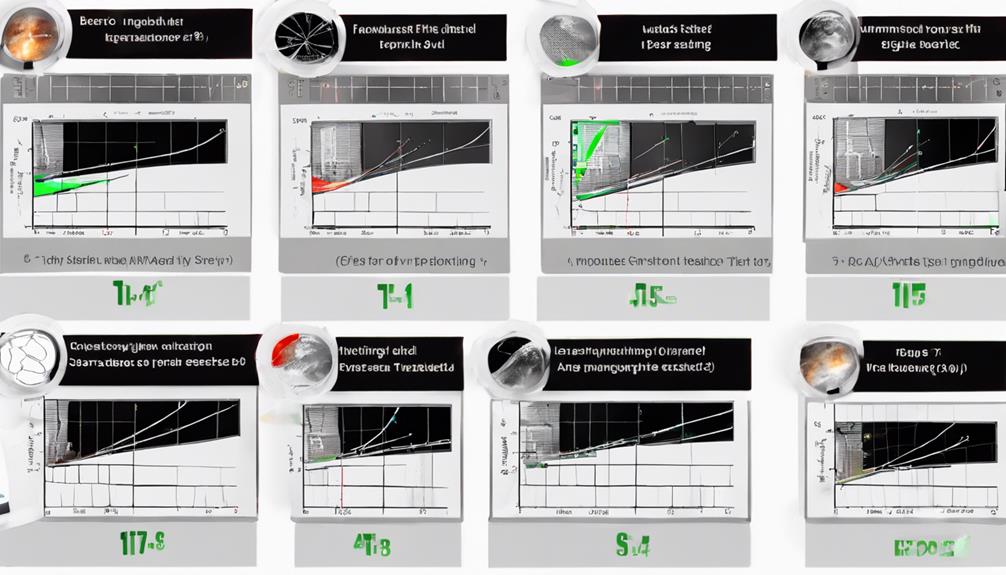
When delving into advanced strategies for utilizing the Parabolic SAR indicator, incorporating multiple versions of the indicator can significantly enhance the depth and accuracy of market analysis. Experienced traders often combine Parabolic SAR with indicators like MACD to identify potential reversals more effectively.
Novice traders can tailor Parabolic SAR strategies for specific instruments and timeframes to enhance their trading success. This versatile tool is beneficial for traders across various markets, providing valuable insights for both intraday settings, such as the 5-minute chart, and scalping scenarios. By adjusting the settings to match the specific trading style and preferences, traders can optimize their outcomes with the Parabolic SAR indicator.
Whether you are a seasoned trader looking to refine your strategies or a beginner seeking reliable tools, exploring advanced techniques with the Parabolic SAR can elevate your trading performance and decision-making capabilities.
What are the advanced steps for using the Parabolic SAR Indicator?
If you’re looking to enhance your trading strategy, consider the Parabolic SAR indicator primer. Once you understand the basics, you can explore advanced steps such as using multiple time frames, combining with other indicators, and implementing trailing stops to maximize its effectiveness in predicting trend reversals.
Frequently Asked Questions
How Do You Use a Parabolic SAR Indicator?
The Parabolic SAR indicator is utilized by traders to identify potential trend reversals. It plots dots above or below price bars to indicate trend direction and can be used as stop levels or for setting trailing stops to manage risk and lock in profits during trends.
What Is the Best Time Frame for Parabolic Sar?
The best time frame for Parabolic SAR depends on the trader's style and objectives. Shorter time frames suit day traders seeking quick trades, while longer frames are preferable for swing traders focusing on trends. Choose wisely to align with your strategy and risk tolerance.
What Is the Best Setting for the SAR Indicator?
In the quest for optimal trading performance, customizing the Parabolic SAR indicator settings becomes crucial. Adjusting the Step parameter influences responsiveness to price changes, allowing traders to fine-tune sensitivity based on their strategy and risk tolerance effectively.
What Is the Best Acceleration Factor for Parabolic Sar?
The best acceleration factor for the Parabolic SAR indicator is typically set at 0.02 as the default value. Traders often experiment to optimize sensitivity, balancing responsiveness to price changes with signal frequency based on risk tolerance and market conditions.
Conclusion
In conclusion, the Parabolic SAR indicator is a valuable tool for traders to identify potential trend reversals and set stop loss levels.
By following the steps outlined in this guide, traders can effectively utilize this indicator in their trading strategies.
Are you ready to enhance your trading decisions with the Parabolic SAR indicator?
